Want to beat your Shopify competition without paying for expensive spy tools? Good news: you can. In this tutorial, I’ll walk you step by step through eight free methods to analyze Shopify competitors.
You’ll learn how to check their ads, traffic, products, and even customer pain points — all without spending a cent.
1. Analyzing Competitors with Facebook Ads Library
Step 1. Open the library
Go to Facebook Ads Library.
Step 2. Search
- By brand name (to spy on a specific competitor).
- By keywords (to find products like “yoga mat,” “LED lamp”).
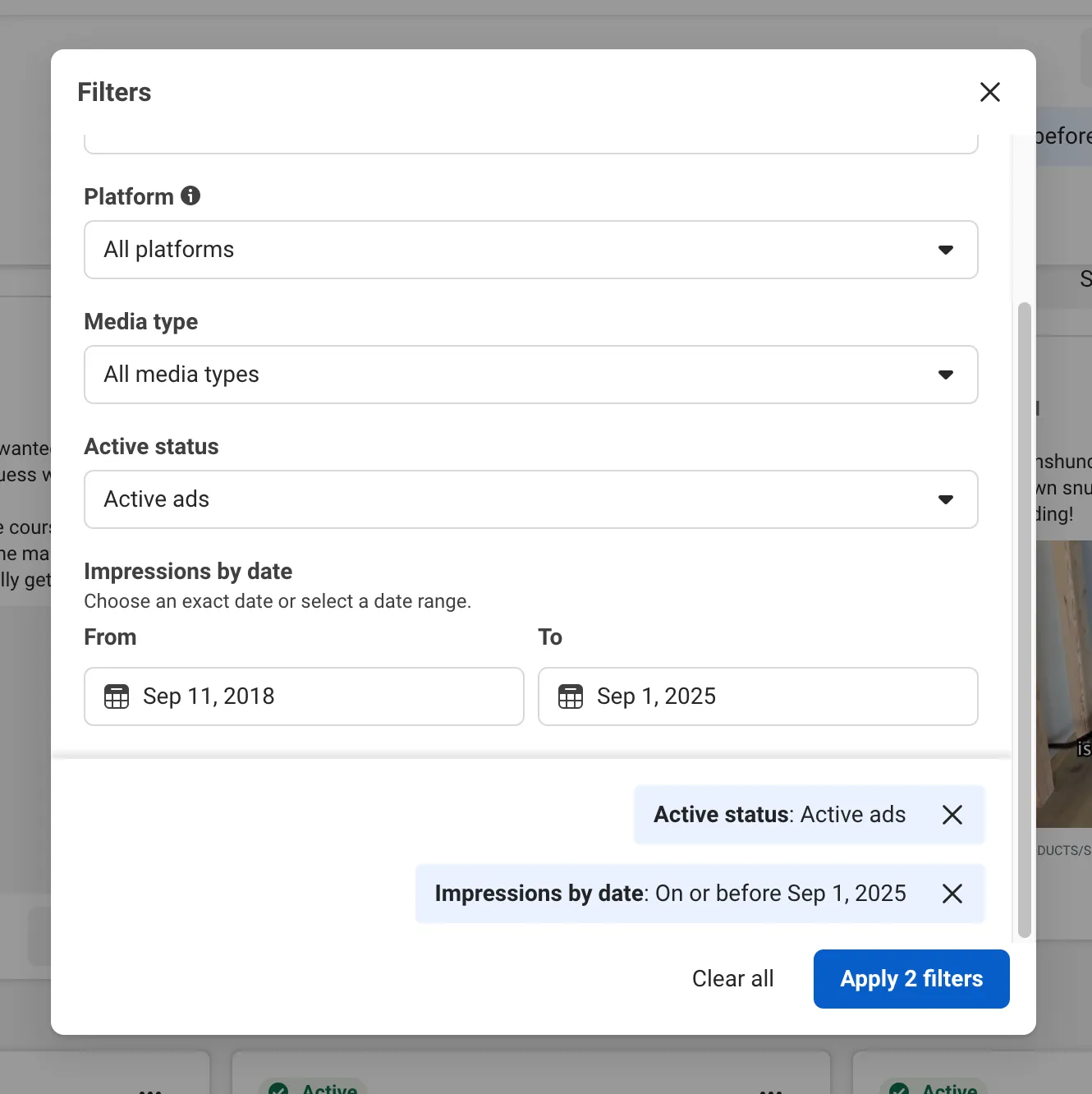
Step 3. What to analyze
- Active ads → if an ad runs for weeks or months, it’s profitable.
- Ad variations → many versioыns = they’re testing and scaling.
- Formats → video, carousel, image (see what’s trending).
- Reach estimates → available only in Europe. This shows potential audience size.
- Demographics → look at creatives: models, captions, language. This reveals if they target moms, students, professionals.
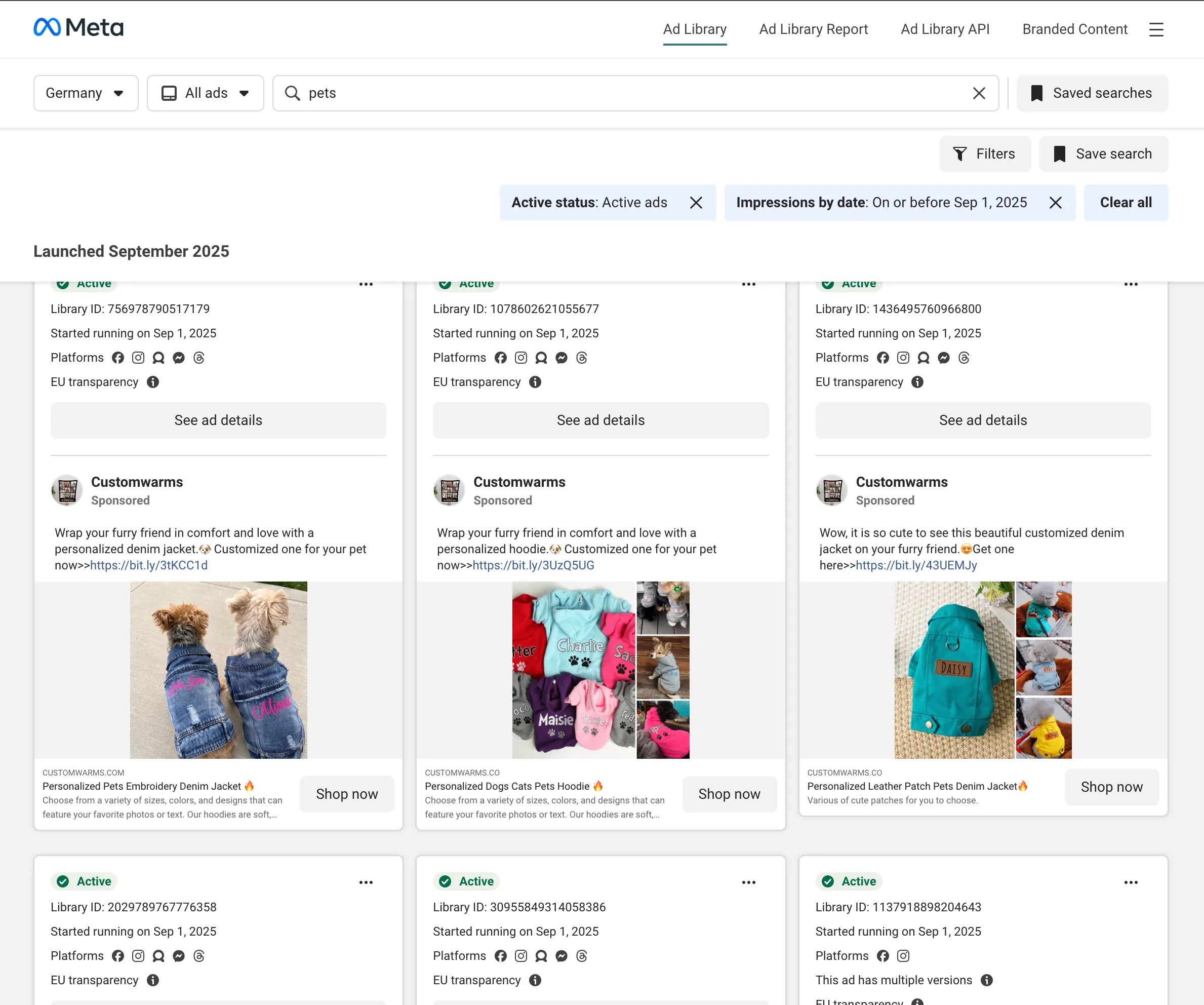
Step 4. Analyze by seller and product
- Seller view: check all campaigns of a single store. You’ll see how they market across different products.
- Product view: search keywords and see which products are promoted by multiple stores. That shows hot niches.
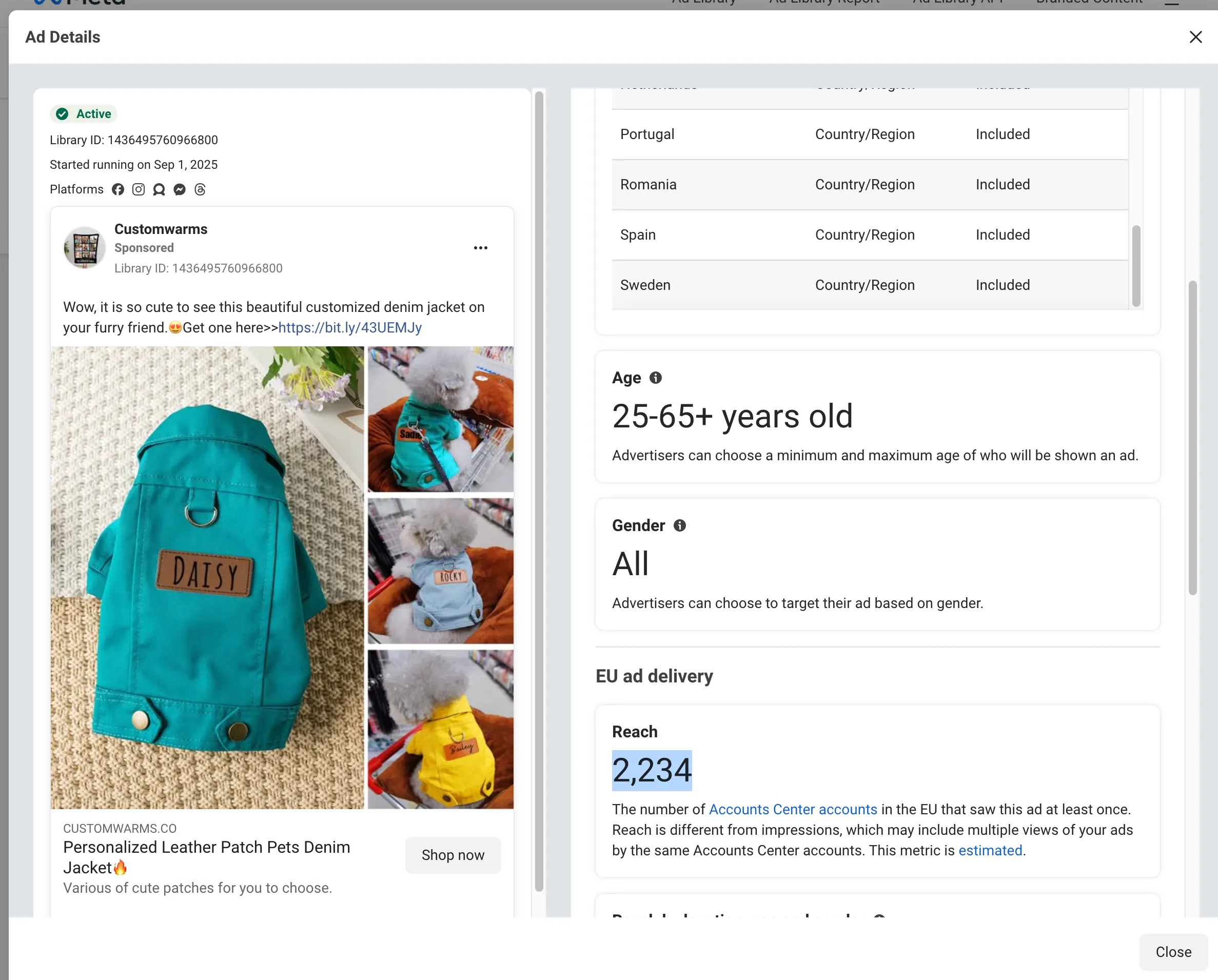
Step 5. Spotting the right ads
The best ads usually have:
- Long run time (over 30 days).
- Multiple creatives (testing angles).
- Clear product benefits in the first 3 seconds (for video).
- High engagement (comments, shares).
👉 Example: You search “portable blender” and see three stores running ads for 2+ months with lots of comments. That’s a proven product.
2. Checking Traffic with SimilarWeb
Step 1. Enter a competitor’s domain at SimilarWeb.
Step 2. Look at key metrics (free version shows basics):
- Traffic sources → search, social, direct, referral.
- Top countries → know where they sell.
- Bounce rate → if 70%+, people leave fast (bad UX or irrelevant traffic).
- Visit duration & pages per visit → more = stronger engagement.
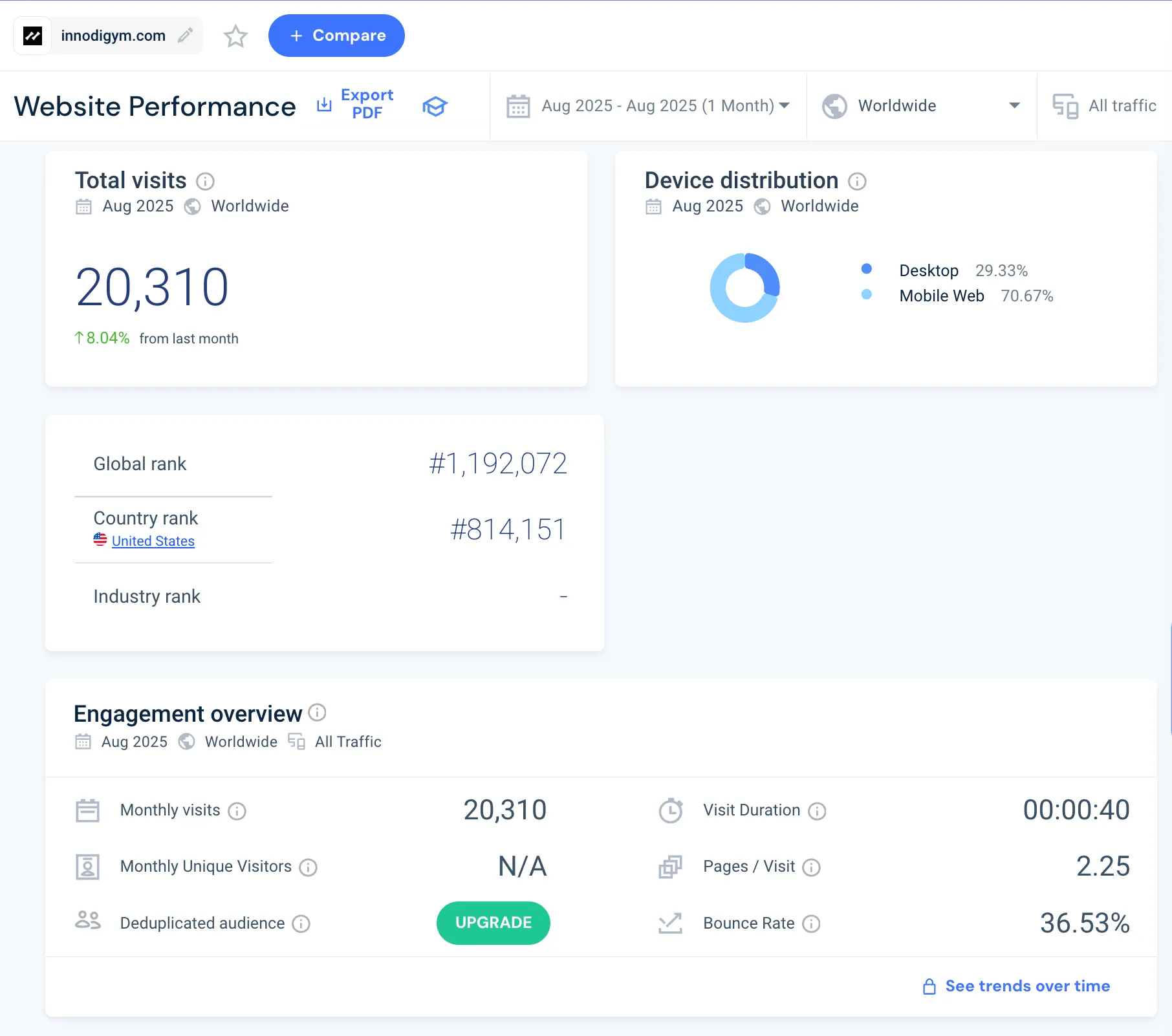
Step 3. Estimate conversions
- High traffic + low bounce = likely good conversions.
- High traffic + high bounce = they’re wasting money on ads.
👉 Example: You check a pet store. Traffic is 60% from Pinterest, but bounce rate is 80%. They get clicks, but site doesn’t convert — a weakness you can exploit.
3. Finding Competitors with Google
Step 1. Use simple searches
- “Buy eco yoga mat online.”
- “Minimalist jewelry Shopify store.”
Step 2. Use search operators
site:myshopify.com [keyword]→ only Shopify sites.intitle:"buy [product]"→ products in titles.inurl:shop [product]→ shop pages.
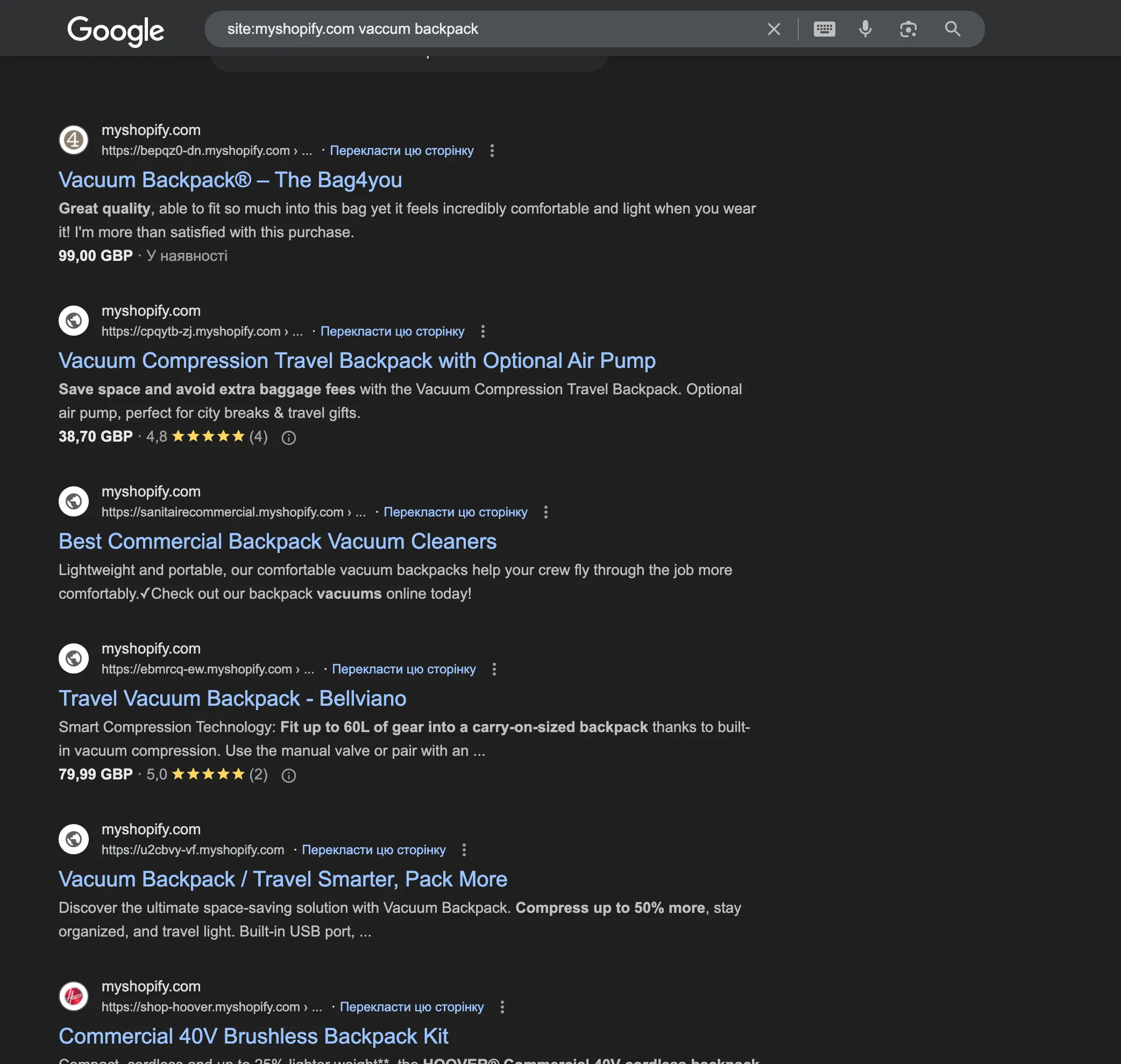
Step 3. Google Images Drop in a photo of your product → find other stores selling it.
4. Social Media Sleuthing
Step 1. Search hashtags
- Instagram/TikTok/Pinterest: #ecojewelry, #yogawear, #dropshippingstore.
Step 2. Study competitors
- Visual style (minimalist, lifestyle, flashy).
- Engagement (likes, comments, shares).
- Bio links (usually their Shopify store).
👉 Example: A TikTok brand gets 200k views for “aesthetic desk lamps.” Bio link leads to Shopify.
5. Estimating Ad Costs
Step 1. Check Page Transparency
On a competitor’s FB page → Transparency → see ad spend for the past 7–30 days.
Step 2. Compare with industry averages
- Fashion: CPM $6–10, CPC $0.50–1.00.
- Gadgets: CPM $10–15, CPC $0.80–1.20.
Step 3. Estimate
If you see 40 ads active, each with $8 CPM, you can assume they’re spending thousands monthly.
6. Free Shopify Inspector Tools
Step 1. Install extensions
- Koala Inspector (free).
- Commerce Inspector (free).
Step 2. What you learn
- Products (best sellers).
- Apps used (reviews, upsells).
- Product changes (new launches).
👉 Example: You see a competitor added 10 new pet toys → they’re testing a sub-niche.
7. Using TikTok Ads Library
Step 1. Go to TikTok Creative Center → Ads Library.
Step 2. Search keywords
- “LED light,” “travel bag,” “skincare.”
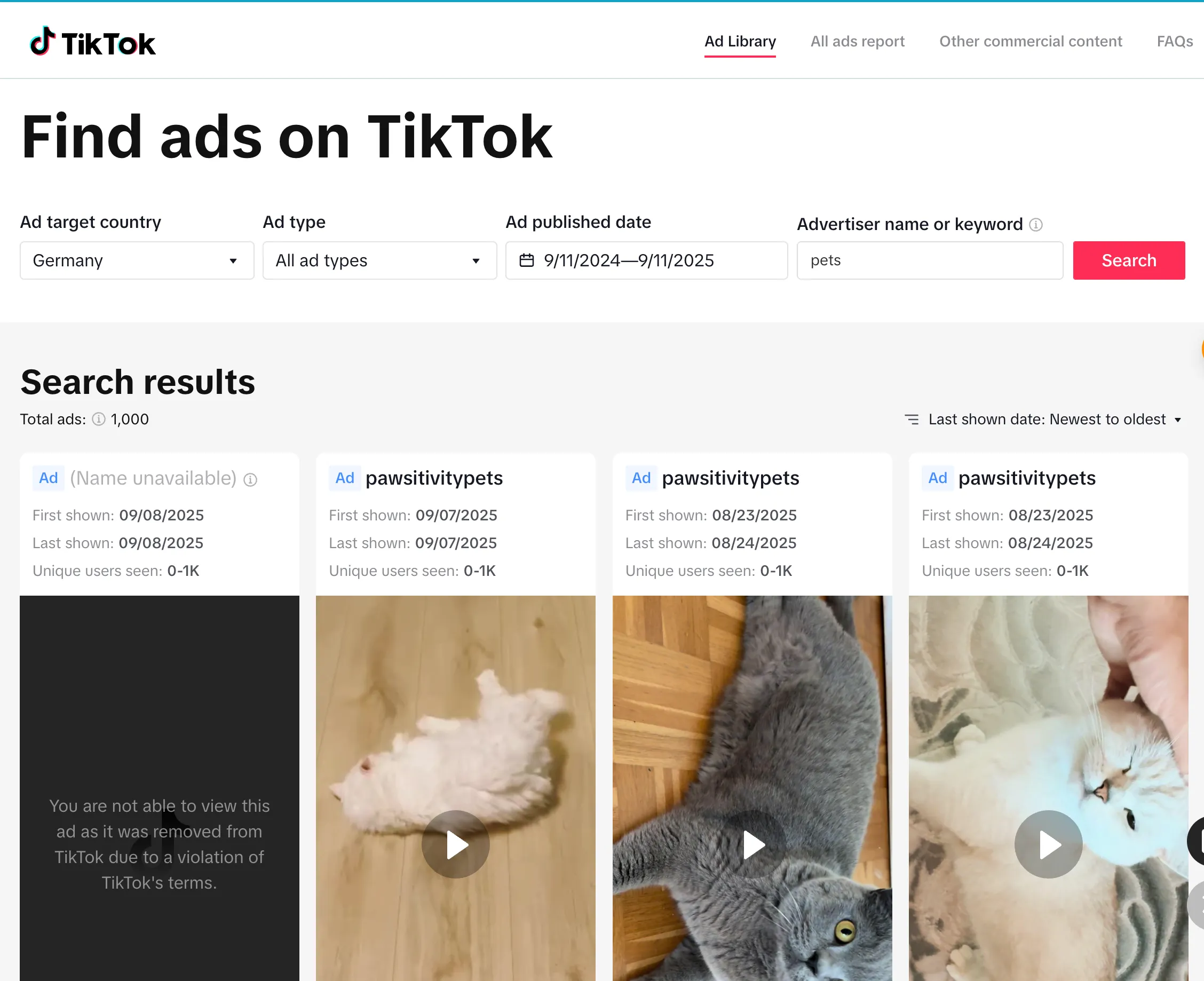
Step 3. Analyze
- Views & likes → hot ads get millions of views.
- Captions & hooks → “TikTok made me buy it,” “Don’t scroll.”
- Video style → UGC, unboxing, trending sound.
👉 Example: You see a skincare stick with 5M views, but only 3 stores selling it. That’s a huge opportunity.
8. DropshipHunt
Manual analysis takes time: jumping between Ads Library, SimilarWeb, Google, TikTok, and inspector tools.
DropshipHunt automates and speeds this up by combining everything in one platform:
- Product research: supplier price, recommended selling price, margin.
- Ad spy: shows competitor ads across FB/IG.
- Store tracking: see which Shopify stores sell the same item.
- Validation: instantly shows if a product is saturated or fresh.
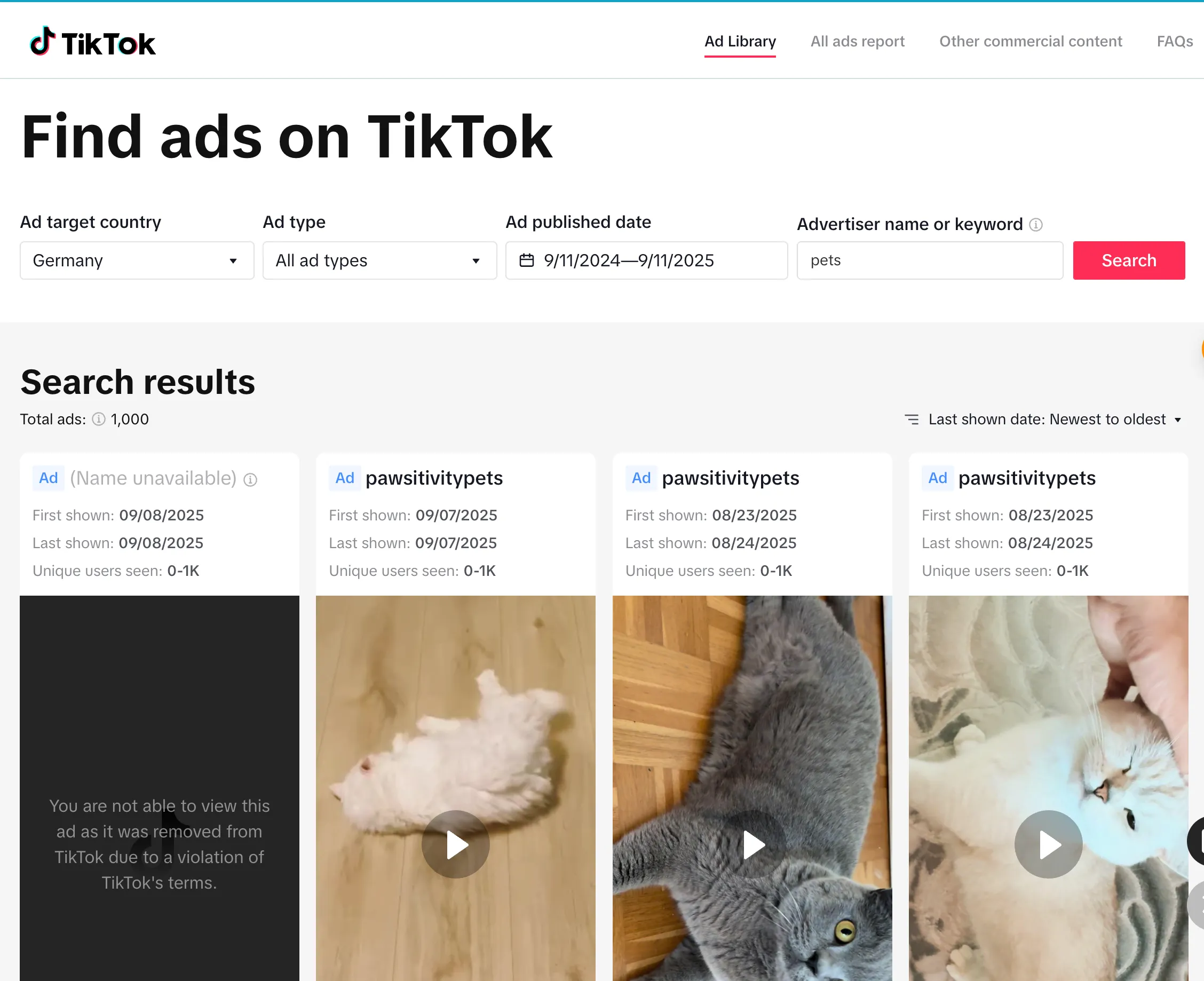
👉 Instead of spending hours in different tools, DropshipHunt does the heavy lifting — making product validation and competitor analysis much faster.
Should You Compete in This Niche?
Green lights:
- Few but active competitors.
- Ads running for weeks.
- Price range varies.
- Customers complain about service (you can improve).
- Traffic trending up.
Red flags:
- Dozens of copycat stores.
- Big brands dominate search.
- Competitors with massive budgets.
- Thin margins vs. high ad costs.
- Poor product quality in reviews.
✅ Free Competitor Analysis Checklist
- Use Facebook Ads Library: analyze ads, demographics, reach (EU only), sellers, and products.
- Check SimilarWeb: traffic, sources, bounce rate, engagement, conversion clues.
- Search with Google operators: site:, intitle:, inurl:, and Google Images.
- Spy via social media hashtags: TikTok, Instagram, Pinterest.
- Estimate budgets with Page Transparency + industry CPM/CPC.
- Explore with Shopify inspector tools (Koala, Commerce Inspector).
- Use TikTok Ads Library: find viral products and ad styles.
- Validate ideas faster with DropshipHunt.
- Decide: is the niche worth entering or not?
❓ FAQ: Competitor Analysis for Shopify Stores
1. How do I find my competitors on Shopify?
Use Google with search operators like site:myshopify.com [keyword], hashtags on TikTok/Instagram, or free inspector tools (Koala Inspector, Commerce Inspector).
2. Is Facebook Ads Library really free?
Yes, it’s completely free. You can see all active ads. Note: reach estimates are only available for ads running in Europe.
3. Can I estimate competitor ad spend without paid tools?
Yes. Check Page Transparency on their Facebook page for spend in the past 7–30 days. Combine with industry CPM/CPC benchmarks to get rough estimates.
4. Which free tool is best for traffic analysis?
SimilarWeb (free version). It shows traffic sources, top countries, bounce rate, and session duration. Bounce rate + engagement time can help you guess conversion potential.
5. What’s the easiest way to spot winning products?
TikTok Ads Library shows viral products. DropshipHunt helps validate price margins, ad activity, and saturation level.
6. How do I evaluate a niche?
Look for balance: steady demand, but not too many sellers. Use Google Trends for seasonality, SimilarWeb for traffic growth, and Ads Library to see if ads run for months (a good sign). If every competitor is fighting on price, the niche may be overcrowded.
7. How do I evaluate competitors? Can it be done for free?
Yes. Use free tools like Facebook Ads Library (to check ads), SimilarWeb (to check traffic), Koala Inspector (to see products), and even customer reviews. Ask: what do they do well? Where do they fail (shipping, service, UX)? These gaps are your opportunities.
Conclusion
Competitor analysis doesn’t need to be expensive. With Facebook Ads Library, SimilarWeb, Google tricks, and tools like DropshipHunt, you can spy like a pro — for free.
👉 Action step: Pick one competitor today, run through this tutorial, and write down 3 things they do well and 3 things you could do better. That’s your edge.
